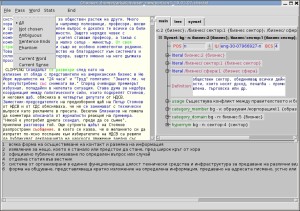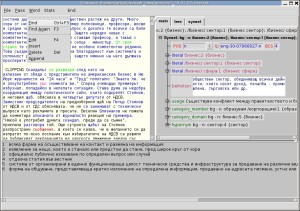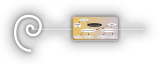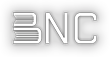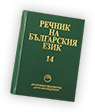General description
Chooser is an OS independent multi-functional system for linguistic annotation adaptable to different linguistic levels and different annotation schemata. Below Chooser’s features are discussed in relation to semantic annotation.
The basic annotation functionalities implemented in Chooser are:
- fast and easy-to-perform annotation;
- run-time access to detailed information for the annotation candidates through the associated wordnet senses with all the info pertaining to the respective synsets – synonyms, explanatory definition, semantic relations, notes on usage, grammar, pragmatics, etc.;
- identification of MWEs with contiguous and non-contiguous constituents and supplying information for them at run-time;
- different strategies for corpus traversing (i) all words; (ii) non-annotated words; (iii) all instances of a word; (iv) all instances of a sense, etc.;
Fig. 1. Chooser’s Pass menu and the corpus traversal options
- operations over the language units in the corpus – edit, insert and delete functions;
- a flexible search strategy allowing both simple and regular expression search according to wordform or lemma.
Fig.2. Chooser’s Word menu with the possible operations over words and symbols.
Advantages
Chooser’s main advantages are the following:
- provides multiple-user concurrent access, so that any number of annotators may use the program at a time;
- all the changes made to the corpus are immediately displayed and made accessible in the program’s interface to view and use in the annotation process.
- a fully-fledged visualisation of the wordnet synsets for the candidate senses available for a selected LU through coupling with the system for wordnet development, validation and exploration Hydra;
- any corrections or additions to the wordnet are made accessible to Chooser immediately after they have been performed. This makes it possible for the semantic annotation to take place simultaneously with wordnet development.
System features
- Programming language: Python;
- tested under Linux and Windows.
Access
Chooser is an open-source program.
Download
Chooser is available for download here.
Documentation
To learn how to install and use the program, consult the Chooser Installation Manual and the Chooser User Manual.