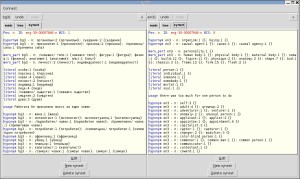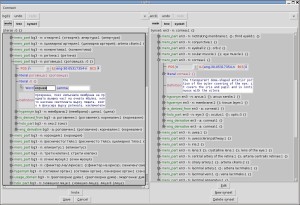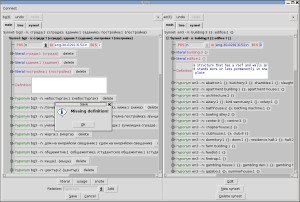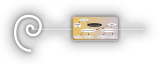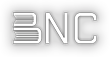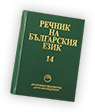Hydra is an OS-independent system designed for wordnet development, validation and exploration. The program enables users to browse and edit any number of monolingual wordnets at a time. The individual wordnets are synchronised, so that equivalent synonym sets, or synsets, may be viewed and explored in parallel.
Hydra supports all kinds of operations involved in the creation of electronic language resources. The main functions include editing existing synsets and relations – operations such as edit, delete, undo, redo, cancel, and adding new synsets and relations. The latter cover two types of operations: (i) creating new synsets and relations that do not exist in another wordnet (e.g. language-specific concepts), and (ii) cloning – an operation whereby a copy of a synset available in a wordnet (source wordnet) is created in another (target) wordnet.
Fig. 2. Hydra’s Edit mode with a new literal in the process of encoding
Advantages
Hydra has several essential features:
- affords multiple-user concurrent access which allows any number of wordnet developers to work at a time;
- the changes made to the database are updated and made available to all the users immediately after saving;
- embeds a powerful modal search language that affords complex queries in the wordnet data, including (i) simple search (words or combinations of words), (ii) regular expressions search that uses MySQL regular expressions, (iii) formula queries – a complex search mode based on the Modal Language for WordNet.
- performs automatic data consistency and completeness validations; some of them are embedded in the program (Fig. 3). User specified validation queries are also enabled through the search engine.
Fig. 3. Automatic completeness validation with a warning for omission of an obligatory element.
System features
- Programming language: Python;
- User interface: portable GUI library Tcl/Tk for Python;
- Data management: MySQL server;
- Tested under Linux and Windows.
Access
Hydra е програма с отворен код.
Download
Hydra is available for download here.
Documentation
To learn how to install and use the program, consult the Hydra Installation Manual and the Hydra User Manual.