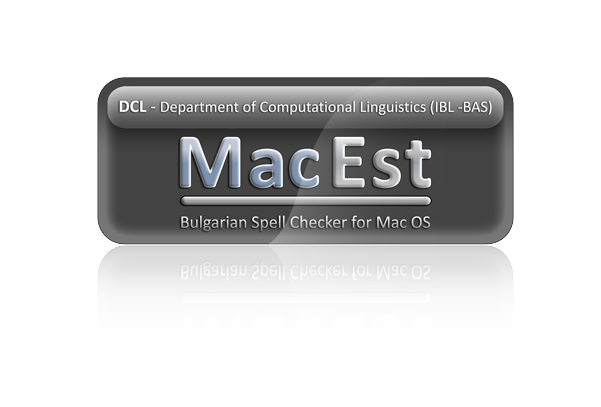The applications were developed for Operational Systems running at 2011-2012.
|
|
WinEst / WinEst+
Description of WinEst
The system for spelling checking WinEst for Microsoft Office detects and marks the incorrectly written words in a text and suggests the most probable candidates to correct the errors. WinEst offers the entire potential of the contemporary spelling correction: proficiently compiled dictionary, which contains over a million and a half words, and replacement suggestions, which are ordered according to their probability.
WinEst is based on the Electronic Grammar Dictionary of Bulgarian, developed at the Department of Computational Linguistics, which contains over 85 000 words. It contains logic for detection of careless mistakes (wrong key pressed, letter swapping, skipped letters or extra letters), identifies errors of ignorance and integrates perfectly into the dictionaries used in Microsoft Office.
WinEst uses an extremely fast and effective method for searching and detecting the correct words regardless of the text size. The functionality of the product is realised through the use of minimal acyclic deterministic automata and Levenshtein automata, which allow maximum speed, precision and coverage.
p align=”justify”>Advantages: WinEst offers the entire potential of the contemporary spelling checking and correction. Together with the proficiently compiled dictionary the product is capable of finding replacement suggestions, which are ranked by probability.
Representativeness: It covers the basic wordstock of Bulgarian.
Precision: All words are checked by experts.
Convenience: The replacement candidates are ranked by probability.
A module for Cyrillic layout: WinEst works perfectly both with the standard BDS layout and with the various phonetic layouts.
System requirements
Architecture: х86
Operating system: Microsoft Windows XP or Microsoft Windows 7
Office: Microsoft Office 2007 / 2010 – 32-bit version
Cyrillic layout on the keyboard. WinEst works with the standard BDS as well as the phonetic layouts.
WinEst is a 32-bit module and thus requires a 32-bit Microsoft Office. The table below shows the operational compatibility of WinEst with the various versions of Microsoft Windows and Microsoft Office.
A table of compatibility of WinEst with versions of Microsoft Windows and the different packages of Microsoft Office.
| Operating System / Office | Windows XP (32 bit) | Windows XP (64 bit) | Windows 7 (32 bit) | Windows 7 (64 bit) |
|---|---|---|---|---|
| Office 2007 (32 bit) | Works | Works | Works | Works |
| Office 2007 (64 bit) | Incompatible | Does not work | Incompatible | Does not work |
| Office 2010 (32 bit) | Works | Works | Works | Works |
| Office 2010 (64 bit) | Incompatible | Does not work | Incompatible | Does not work |
Notes:
Once installed WinEst overrides any existing spellcheckers for Bulgarian language available for Microsoft Office – they are inactive until WinEst is uninstalled.
Once installed WinEst does not require any reinstallation due to upgrade or downgrade of Microsoft Office (as long as the new version is listed in the table above).
Notes:
WinEst overrides any existing spell checkers for Bulgarian language available for Microsoft Office – they are inactive until WinEst is uninstalled. Once installed, WinEst does not require any re-installation due to upgrade or downgrade of Microsoft Office (as long as the new version is listed in the table above).
Download of WinEst

MacEst / MacEst+
Description of MacEst
The system for spelling checking MacEst for Mac OS X detects and marks the incorrectly written words in a text and suggests the most probable candidates to correct the errors. MacEst offers the entire potential of the contemporary spelling correction: proficiently compiled dictionary, which contains over a million and a half words, and replacement suggestions, which are ordered according to their probability.
MacEst is based on the Electronic Grammar Dictionary of Bulgarian, developed at the Department of Computational Linguistics, which contains over 85 000 words. It contains logic for detection of careless mistakes (wrong key pressed, letter swapping, skipped letters or extra letters), identifies errors of ignorance and integrates perfectly into the dictionaries used in text-processing applications in Mac OS X.
MacEst allows full integration with the operating system and is compatible with all applications which use standard spell checking. Spell checking is performed in real time. A special algorithm is also used to generate the most probable suggestions for corrections.
System requirements
Operating system: MacOS X 10.5 10.6 10.7 10.8
Programs: All applications which use standard spell checking in MacOS X.
Download of MacEst